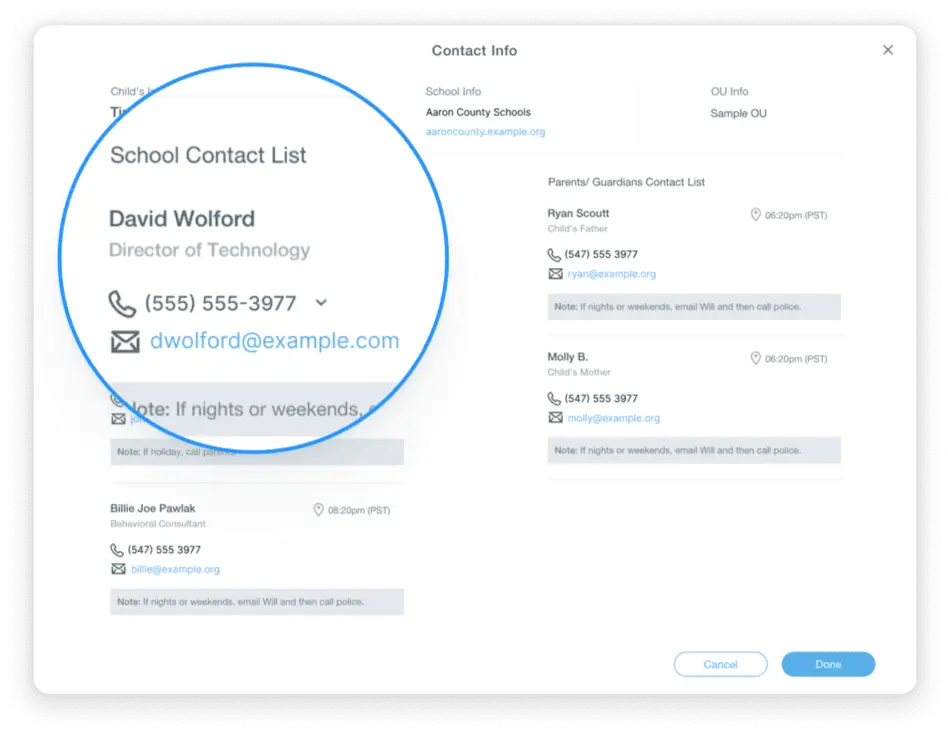Quickly identify high-risk students and manage cases to resolution
Being alerted of student safety risks is only the first step. With Securly Respond, it's easy to stay on top of Aware alerts and manage them on a student-by-student basis—even if your resources are limited. You're able to quickly identify students who are at risk to investigate and intervene if needed.
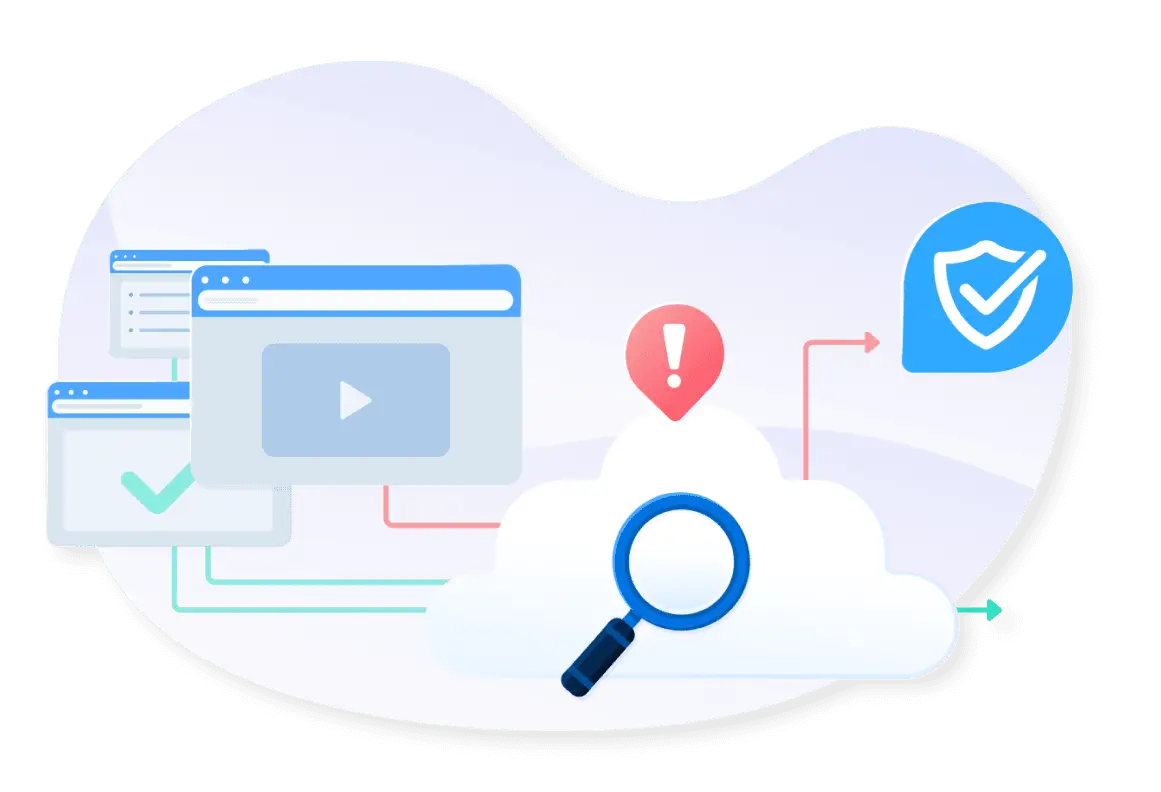

Automate case creation
Aware uses advanced AI and data analysis techniques to scan student searches, site visits, social media, cloud documents, and emails. When any of these activities are flagged for self-harm, suicide, bullying, or violence, a new case is automatically created (or an existing case is appended) in Respond.

Manage alerts at a student level
See your Aware alerts organized per student to gain a holistic understanding of each student's wellness level and risk profile.



Assign cases easily
Take your student support team to the next level. Assign cases to specific team members to clarify accountability and ensure that no student slips through the cracks.

Know the status of every case
Track each student case from inception through completion. Keep detailed notes on each case so you always have a centralized record of everything you need to know to support a student.
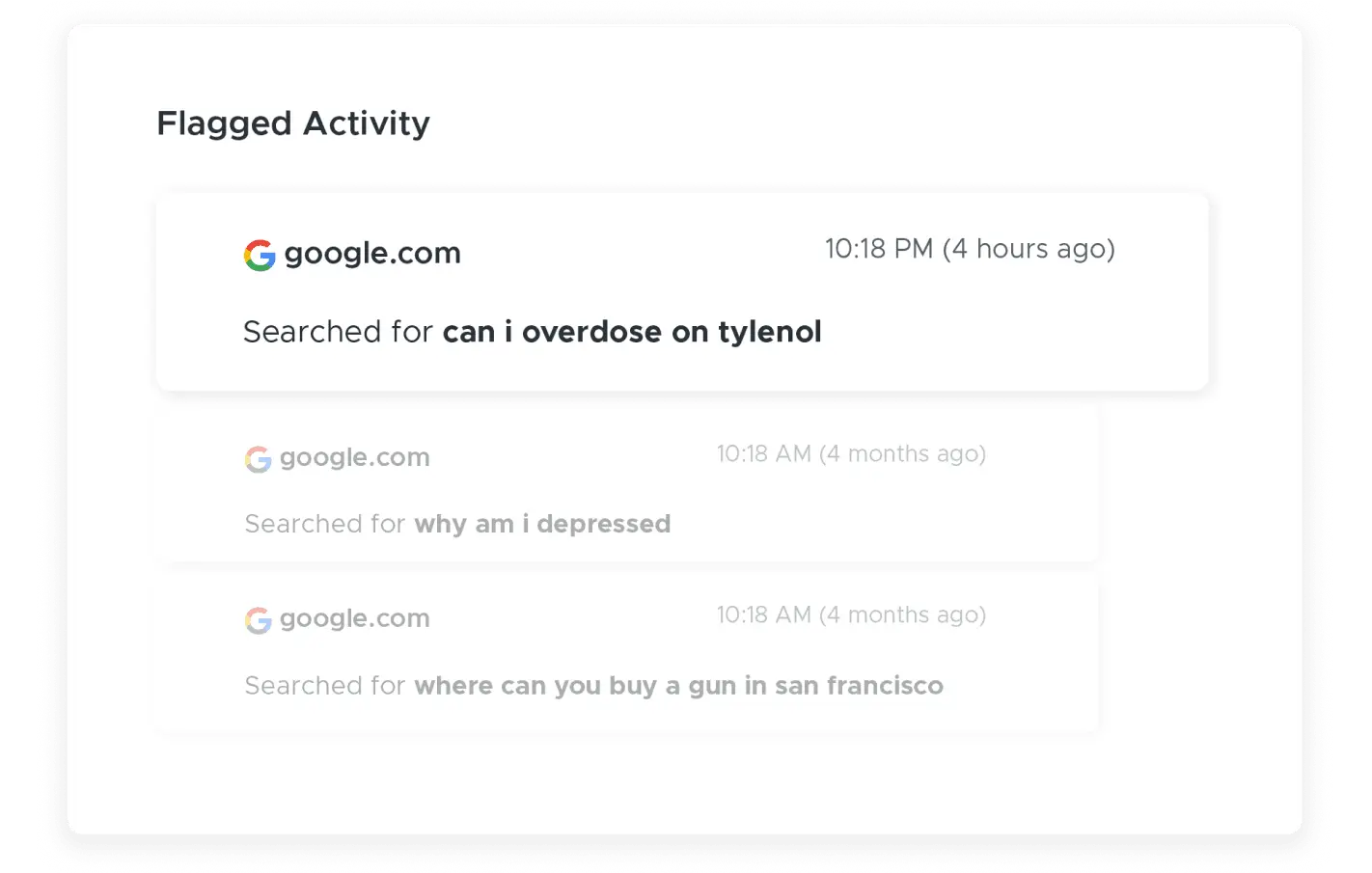
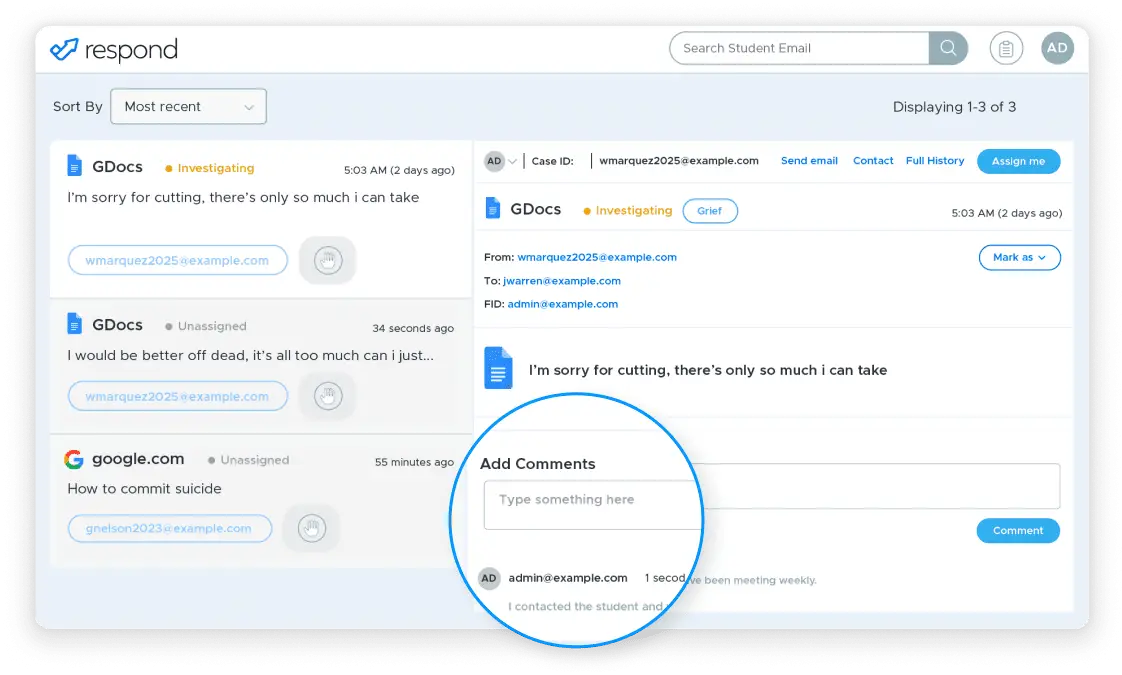

Centralize case information
Share access to student case information to accelerate response and aid investigations. Always have the information you need, when you need it. Pull data from Securly Filter for more context on student activity.

Notify emergency contacts in seconds
In an extreme risk situation, you have emergency contact information at your fingertips and can send communications directly from Respond.